C# ListBox 自动滚动到底部 方法:
在ListBox中添加一条记录(ListBox.Items.Add方法)后,滚动条会自动回到顶部。我们可能更希望它自动滚动到底部,简要介绍几种方法。
方法一:
this.listBox1.Items.Add("new line");
this.listBox1.SelectedIndex = this.listBox1.Items.Count - 1;
this.listBox1.SelectedIndex = -1;
在添加记录后,先选择最后一条记录,滚动条会自动到底部,再取消选择。
缺点是需两次设置选中条目,中间可能会出现反色的动画,影响美观。
方法二:
this.listBox1.Items.Add("new line");
this.listBox1.TopIndex = this.listBox1.Items.Count - (int)(this.listBox1.Height / this.listBox1.ItemHeight);
通过计算ListBox显示的行数,设置TopIndex属性(ListBox中第一个可见项的索引)而达到目的。
方法二 plus:智能滚动
复制代码
bool scroll = false;
if(this.listBox1.TopIndex == this.listBox1.Items.Count - (int)(this.listBox1.Height / this.listBox1.ItemHeight))
scroll = true;
this.listBox1.Items.Add("new line");
if (scroll)
this.listBox1.TopIndex = this.listBox1.Items.Count - (int)(this.listBox1.Height / this.listBox1.ItemHeight);
复制代码
在添加新记录前,先计算滚动条是否在底部,从而决定添加后是否自动滚动。
既可以在需要时实现自动滚动,又不会在频繁添加记录时干扰用户对滚动条的控制。
C# winform ListBox实现滚动条自动滚动至底部
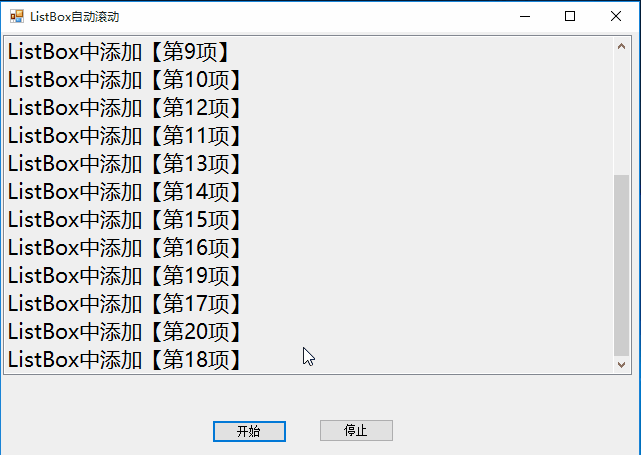
using System;
using System.Collections.Generic;
using System.ComponentModel;
using System.Data;
using System.Drawing;
using System.Linq;
using System.Text;
using System.Threading;
using System.Threading.Tasks;
using System.Windows.Forms;
namespace ListBoxAutoScroll
{
public partial class Form1 : Form
{
Thread[] threadArr = new Thread[20];
bool scroll = false;
object obj = new object();
delegate void AddItemCallback(string text);
public Form1()
{
InitializeComponent();
}
private void btnStart_Click(object sender, EventArgs e)
{
listBoxMsg.Items.Clear();
for (int i = 0; i < threadArr.Length; i++)
{
if (threadArr[i] == null || threadArr[i].ThreadState == ThreadState.Aborted || threadArr[i].ThreadState == ThreadState.Stopped)
{
threadArr[i] = new Thread(new ThreadStart(() => AddData(i)));
threadArr[i].Name = i.ToString();
}
threadArr[i].Start();
}
}
public void AddData(int i)
{
while (true)
{
AddItem("ListBox中添加【第" + i.ToString() + "项】");
Thread.Sleep(1000);
}
}
private void AddItem(string text)
{
if (this.listBoxMsg.TopIndex == this.listBoxMsg.Items.Count - (int)(this.listBoxMsg.Height / this.listBoxMsg.ItemHeight))
scroll = true;
if (this.listBoxMsg.InvokeRequired)
{
AddItemCallback d = new AddItemCallback(AddItem);
this.Invoke(d, new object[] { text });
}
else
{
this.listBoxMsg.Items.Add(text);
}
if (scroll)
this.listBoxMsg.TopIndex = this.listBoxMsg.Items.Count - (int)(this.listBoxMsg.Height / this.listBoxMsg.ItemHeight);
}
private void btnStop_Click(object sender, EventArgs e)
{
for (int i = 0; i < threadArr.Length; i++)
{
if (threadArr[i] != null && threadArr[i].ThreadState != ThreadState.Stopped && threadArr[i].ThreadState != ThreadState.Aborted)
{
threadArr[i].Abort();
}
}
}
}
}
